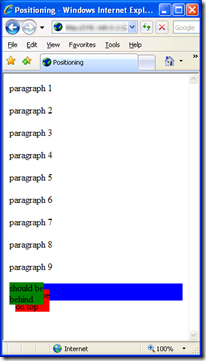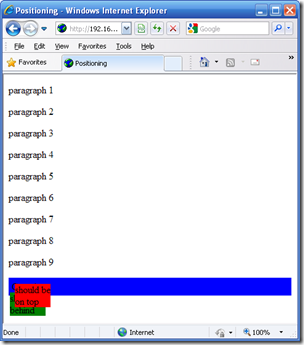CSS z-index with containing blocks and IE6 / IE7
In my previous post I was exploring the effect containing blocks have on absolutely positioned elements. I did say that containing blocks have an effect on z-index as well. The effect is that elements with a higher z-index but within a containing block are rendered behind an element with a smaller z-index.
It turns out that the effect is probably a bug and that it only happens in older versions of IE, that is IE6 and IE7, IE8 renders correctly. I know its a complete pain to develop for old versions of any browser, I still have that scars from developing for Netscape 4 however a professional developer cannot pick and choose which browsers to support and like it or not my clients demand that I can produce sites that render in IE6 and 7.
This is how the problem shows up. I reused the HTML from the previous post. This time I have a red div that has a z-index of 2 and a green div with a z-index of 1. Like this
<html>
<head>
<title>Positioning</title>
<style type="text/css">
.container
{
background-color: Blue;
position: relative;
padding: 5px;
margin: 0px;
}
.contained_p
{
background-color: Red;
position: absolute;
top: 10px;
left: 10px;
margin: 0px;
z-index: 2;
}
.free_p
{
background-color: Green;
position: absolute;
top: 355px;
left: 10px;
margin: 0px;
z-index: 1;
}
</style>
</head>
<body>
<p class="free_p">should be<br />behind</p>
<p>paragraph 1</p>
<p>paragraph 2</p>
<p>paragraph 3</p>
<p>paragraph 4</p>
<p>paragraph 5</p>
<p>paragraph 6</p>
<p>paragraph 7</p>
<p>paragraph 8</p>
<p>paragraph 9</p>
<div class="container">Container
<p class="contained_p">should be<br />on top</p>
</div>
</body>
</html>
The red div should be on top as it has the highest z-index however in IE6 and IE7 it looks like this
it appears that the z-index value comparison is only valid for elements that are in the same containing block in IE6 and IE7
In IE8, Firefox and Opera it renders correctly like this
Its pretty easy to see the effect when the HTML has been stripped back, however in the middle of a complex page that has some weird positioning or z-index problem then this can be very difficult to track down.